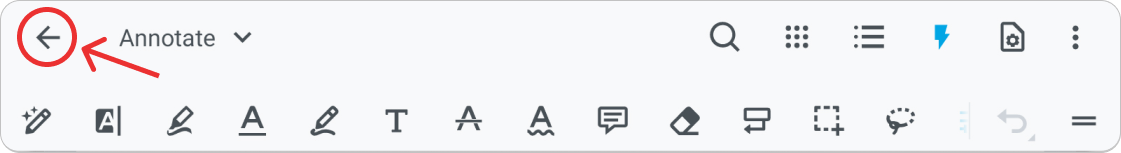Enhance Your Annotations with Xodo PDF Reader
Our app, GoScore, uses Xodo PDF Reader as a third-party application to manage annotations in documents.
We chose Xodo PDF Reader because it seamlessly integrates with GoScore's features. Moreover, Xodo PDF Reader is an ideal choice as it freely provides powerful annotation addition and removal features.
Its reliability and versatility make Xodo PDF Reader an excellent option to enhance the annotation experience within GoScore.
We are confident that you will find Xodo PDF Reader intuitive and functional for enriching your documents with high-quality annotations.
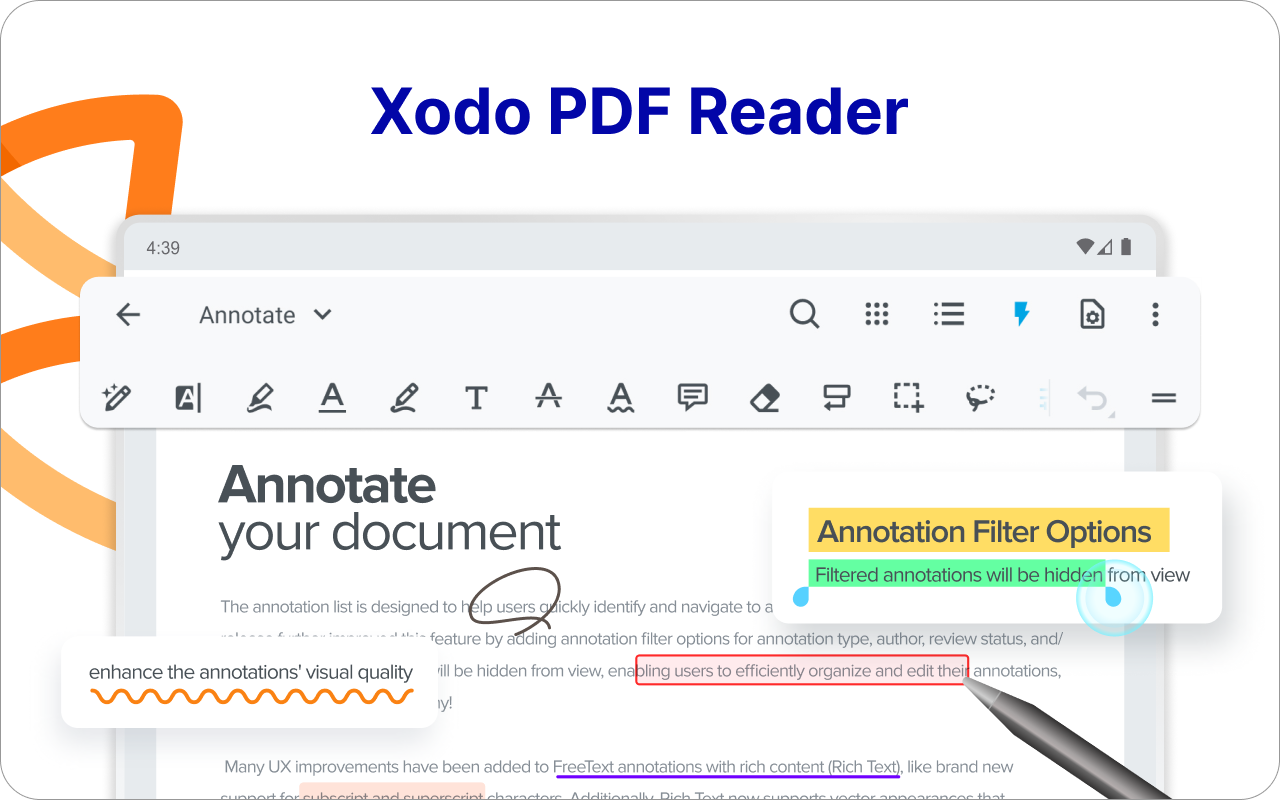
Xodo Free for PDF Annotations
The free version of Xodo provides basic features, including the ability to enhance PDFs with your annotations. To use the free version, no registration is required; simply proceed by selecting the 'Skip for now' option during the initial setup.
Configuring Settings in Xodo PDF Reader
To ensure smooth synchronization with GoScore, make sure to set the saving options in Xodo PDF Reader to 'Continue Editing' instead of 'Create a Copy.' This way, your annotations will be automatically saved and immediately visible on GoScore. In specific situations, to synchronize changes with GoScore, you may need to exit Xodo's editing page. To do so, use the arrow indicated in the figure below.